If you’re running a WordPress website, choosing the right plugins can significantly enhance your site’s functionality, security, and performance. Whether you’re building a blog, an eCommerce store, or a business site, these free plugins can help you optimize your website effortlessly.
Here’s a table of some popular free WordPress plugins categorized by functionality:
| Plugin Name | Category | Description |
|---|---|---|
| Yoast SEO | SEO | Helps optimize content for search engines with meta tags, readability analysis, and XML sitemaps. |
| Rank Math | SEO | An SEO plugin with keyword tracking, schema markup, and local SEO features. |
| Elementor | Page Builder | Drag-and-drop page builder for designing responsive pages without coding. |
| Gutenberg | Page Builder | Default WordPress block editor for creating rich content layouts. |
| WooCommerce | eCommerce | Transforms your website into an online store with product listings, payments, and shipping. |
| Contact Form 7 | Forms | Simple and flexible form builder for adding contact forms. |
| WPForms Lite | Forms | User-friendly drag-and-drop form builder for contact forms, surveys, and more. |
| Akismet Anti-Spam | Security & Anti-Spam | Protects your site from spam comments using advanced filtering. |
| Wordfence Security | Security | Provides a firewall, malware scanning, and login protection. |
| All-in-One WP Security | Security | Enhances security with firewall rules, login protection, and user monitoring. |
| UpdraftPlus | Backup & Restore | Creates automatic backups of your WordPress site and allows easy restoration. |
| Duplicator | Backup & Migration | Helps migrate, clone, or backup your website easily. |
| WP Super Cache | Performance | Caching plugin to speed up website loading times. |
| LiteSpeed Cache | Performance | Advanced caching and optimization plugin for faster performance. |
| Smush | Image Optimization | Compresses and optimizes images to reduce page load time. |
| Redirection | URL Redirects | Manages 301 redirects and tracks 404 errors to improve SEO. |
| Broken Link Checker | SEO & Maintenance | Monitors broken links on your site and notifies you to fix them. |
| Mailchimp for WP | Email Marketing | Integrates with Mailchimp to collect email subscribers. |
| MonsterInsights | Analytics | Google Analytics plugin for tracking site traffic and visitor insights. |
These plugins can enhance your WordPress site’s SEO, speed, security, and usability—all for free! Choose the ones that best suit your needs and take your website to the next level.
Which of these plugins do you already use? Let us know in the comments! 🚀