A well-designed slider enhances user experience by making your content more visually appealing and interactive. Whether you’re showcasing images, videos, or key website features, choosing the right slider plugin is crucial for performance and quality.
We tested various WordPress slider plugins based on ease of use, customization, speed, and overall performance. Below are our top picks.
| # | Plugin | Best For | Pricing |
|---|---|---|---|
| 🥇 | Soliloquy | All-in-one solution | $19.50/yr + Free |
| 🥈 | Envira Gallery | Creating image sliders | $39.50/yr + Free |
| 🥉 | MetaSlider | eCommerce, video, and post sliders | $39.50/yr + Free |
| 4 | Smart Slider 3 | Building interactive sliders | $49/yr + Free |
| 5 | Master Slider | Visually appealing sliders | $34/yr + Free |
If you’re looking for seamless slider integration within a landing page, SeedProd is a great alternative. It offers an image carousel block, ensuring design consistency across your site.
Should I use sliders on my website? Yes, if used correctly. Sliders improve visual appeal but should be optimized for speed.
What is the best size for a WordPress slider? Make sliders responsive; ideally, the width matches the device width with a height of 40-60%.
Soliloquy vs. Smart Slider 3 – Which is better? Soliloquy is faster and easier for beginners, while Smart Slider 3 offers advanced customization.
A WordPress slider can enhance your website’s visual storytelling, but choosing the right one is key to maintaining speed and usability. Try out the free versions before committing to a premium plan to see what works best for you.
For more guides on WordPress optimization, check out our tutorials on creating responsive sliders, video sliders, and feature content sliders!